Re-ordering is a process by which the sequence of the blocks of a design are changed. Blocks or groups of blocks can be reordered into any position. Once selected blocks can either be reordered by block number (To Position) or dragged into position via drag and drop.
|

|
For example, this design is made incorrectly. The stitching sequence is all wrong for this to be a proper design as the number will be covered by the circle which will in turn be covered by the square. What you will end up seeing is a simple blue square.
|
- Click Select Mode
- Click On Block 3 in the Object List
- Right Click to display the edit menu
- Select Reorder to display the the options. Select Reorder to Start of Design. This will re-sequence the last block to sew first as shown.
- As you can see you can reorder the block to any position in the design
Review the Preserve Original Color section for additional information on reorder
|
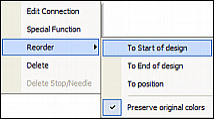
|

|
|
Preserve Original Color
|
By checking the option to "Preserve Original Color" The block will take its associated Needle number with it when re-ordered and stay that color. If this option is unchecked, the block will assimilate to whatever color is at that position.
When re-ordering blocks, the setting for Preserve Original Colors is critical to getting the desired result.
For instance, in this design if the Preserve Original Color is unchecked and you were to re-order block 5 to position 2, block 5 would become blue If the option to preserve the original colors is checked, the system will insert the appropriate needle change at the beginning of the block to keep it green and would add a Needle change back to blue for block 3. In this way, your re-ordered block stays green and the rest of the design remains unchanged.
|
If you are using Stop Codes to change the screen color, the system will still need to insert a needle change code to maintain the designs colors as a Stop will simply advance to the next color in the colors bar and not maintain the original designs color.
|
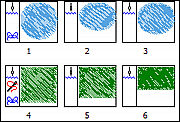
|
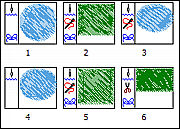
|
 Back to Top
Back to Top
Created with the Personal Edition of HelpNDoc: Easy to use tool to create HTML Help files and Help web sites