The connection between blocks in a design are set by the Global Connection Policy in the Design menu. The Global Connection Policy can be overridden for a single block or a group of blocks by the Local Connection policy. The Local Connection Policy is opened by selecting objects in the object list and right clicking, then select Edit Connection.
 In this example, we will insert thread cuts between all of the blue circle blocks. In this example, we will insert thread cuts between all of the blue circle blocks.
-
 Click Select Mode Click Select Mode
- Click On Block 2 in the Object List
- Hold Down the Shift Key on the keyboard and click Block 5 to select all blocks between blocks 2 and 5.
- Right Click to display the edit menu
- Select Edit Connection
- In the Local Connection Policy as shown at the right, click Trim Always,
- Click OK
As you can see in the last image the blocks are separated by trims and each trim has an associated tie stitch.
|
Note
This method is the preferred way to insert thread trims into designs. Notice in the last image that the cut function also added tie stitches. These are required to prevent the embroidery from unraveling. The Tie Stitches are generated by the Tie Policywhich will not need to be adjusted under normal circumstances
|
|
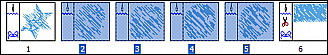
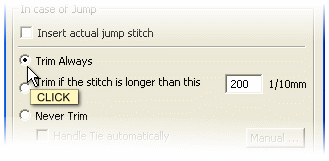
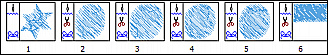
|
|
Created with the Personal Edition of HelpNDoc: Free HTML Help documentation generator