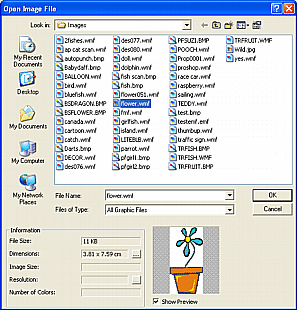Import Image is the main way to get images into the program system to digitize. This procedure is used whenever you want to digitize an image that you have saved to your computer, a CD, floppy disk etc.
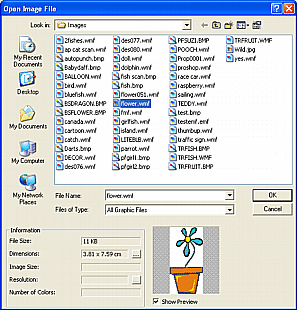
- Click the Image Pull down menu
- Click Import
- Use the Windows style navigation controls to navigate to the location of the file you want to import.
- Select the File type of the Image from the File types selection, or select All Graphic files if you do not know the images file type.
- Click on the file name in the large top box, a preview icon will be generated
- Click OK to open the image file. It will appear in the main canvas
You must havea digitizing level program to utilize this feature
Created with the Personal Edition of HelpNDoc: Easy CHM and documentation editor