This option will do a batch conversion of embroidery designs on your computer from one format to a specified different format.
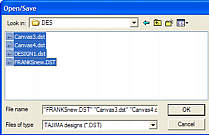 Select the Utility Menu
Select the Utility Menu- Select Convert Designs
- Select the design you want to convert (multiple designs can be selected utilizing the Shift or Ctrl keys
- Click OK
- Select the location and file type you want to convert to
- Click OK The designs will be copied to the new location in the format specified

Created with the Personal Edition of HelpNDoc: Easily create HTML Help documents
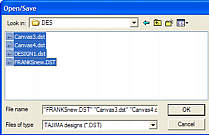 Select the Utility Menu
Select the Utility Menu